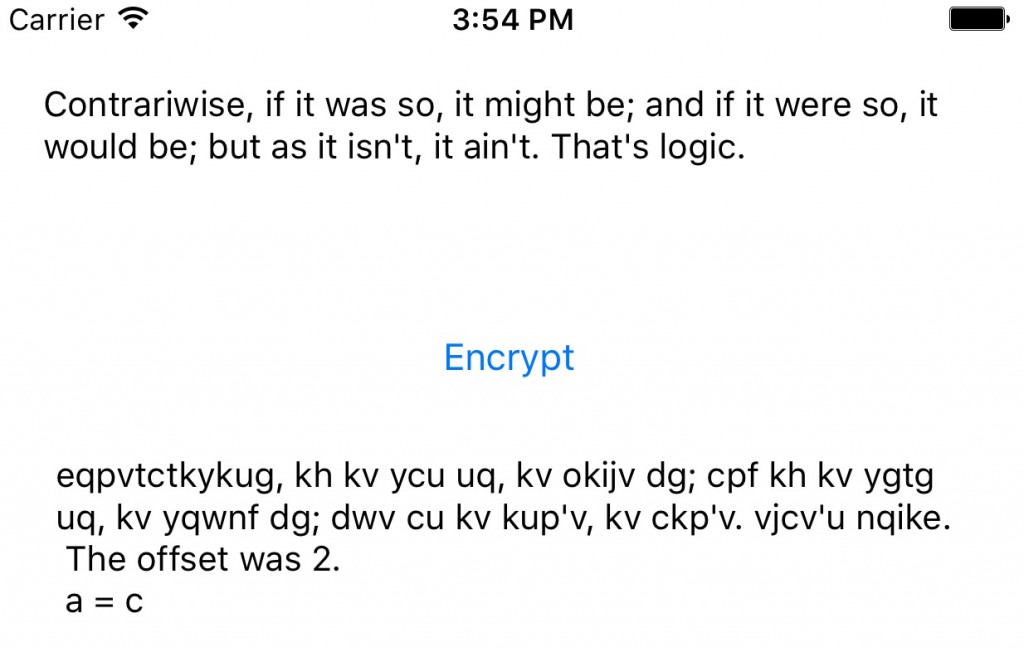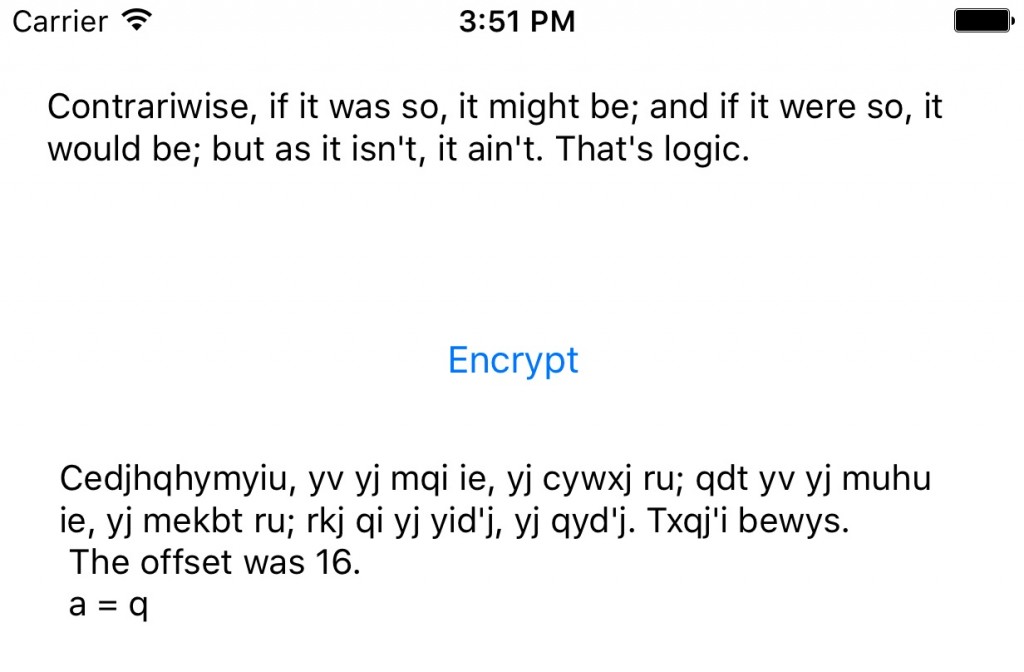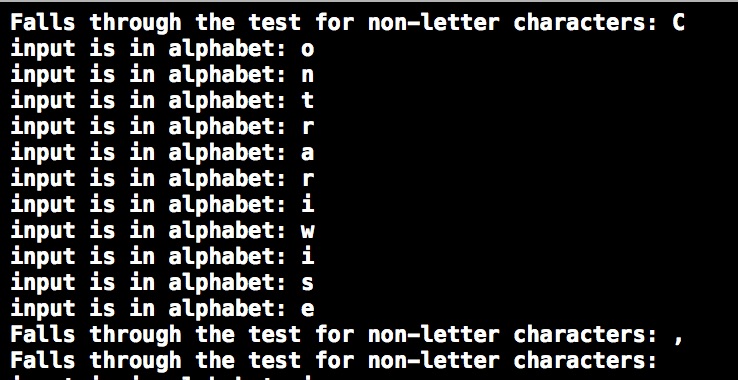I have been trying to do more programming exercises recently. One thing that I think is incredibly important when you are an engineer is to have an understanding of the problem you are trying to solve. If you’re not solving a problem, you wind up with Clever Code, and that’s just bad for everyone.
I have a casual interest in cryptography. It’s one of those things that always fascinated me but I never realized I could actually learn and apply to things.
I couldn’t sleep last night and I looked around for a book to read. I found my copy of The Code Book by Simon Singh.
I found a bunch of really interesting cryptographic methods that looked like they would be interesting code projects.
I am going to go through and do some of these in order of complexity and age. The older the method, the simpler it is. This makes sense because new cryptographic algorithms are only created in response to the most recent one being cracked.
I will be adding all of my projects to a Github repository.
I’ll probably hit a wall at some point where I can’t continue to do this, but for now I have a few that I can do and I am looking forward to figuring out how to implement these.
What is a Caesar Cipher?
A Caesar Cipher is an encryption technique where each letter of the alphabet is shifted by a certain offset and all the letters are substituted.
For example, if your offset is 3, then every time you have an “a” in your text that you are encrypting, it would be replaced by a “d.” “b” would be replaced by “e” and so on. Once you get to the end of the alphabet, you start at the beginning. “z” would be replaced by “c”, “y” would be replaced by “b”, and so forth.
This cipher was used for several hundred years, but it was vulnerable to being easily broken. In fact, there is a daily cryptographic puzzle that no one ever looks at published in the paper next to the comics.
Even though this specific cipher is fairly easy to break, it provides the basis for some more complex ciphers being used, which is why I am starting out with this one. I can build off of this one to work on more complicated problems.
What are our Requirements?
In order to implement a solution for this problem, it’s helpful to think through what this application has to do.
- Take in a string
- Choose an offset
- Check each letter in the string
- Shift the letter by the offset
- Return an encrypted string
The first part is easy. We simply use the built-in UI elements in iOS to create a text field that can contain the input text and the encrypted string.
Since we’re dealing with an offset where one letter will be substituted for another, it mades sense to use arrays. There should be a constant array that simply contains the entire alphabet with each letter constituting an element.
The second array is a little more tricky. We need to shift the elements in the array by a variable offset. You use the offset to figure out what the first element in the new array is.
After you get both arrays, you find the index of each letter in the first array and replace it with the correlating letter in the second array.
Implementation
I like to keep as much code as possible out of the view controller as possible, so I only have one line of code:
@IBAction func encryptText(sender: AnyObject) {
encryptedText.text = encryptedString(inputText.text)
}
I have a helper function that takes the text input as a parameter and outputs the encrypted string and some other parts to the text output. Everything else is in a separate file of stand alone functions.
First thing I wanted to create was my immutable alphabet array:
let alphabet:[Character] = ["a", "b", "c", "d", "e", "f", "g", "h", "i", "j", "k", "l", "m", "n", "o", "p", "q", "r", "s", "t", "u", "v", "w", "x", "y", "z"]
Next up, I need my offset. I could make that something the user inputs, but it was easier to just have it be a randomly generated number:
func randomNumber() -> Int {
return Int(arc4random_uniform(25) + 1)
}
I want this to return a number between one and twenty-five. Since the array starts at zero and a zero offset means no encryption, it makes sense to have the lowest number be a one. Since the alphabet is always going to be 26 characters long, having a hard-coded value of twenty-five makes sense in this scenario.
I would like to unit test this method, but I don’t know how to do that. Since the output is random, I don’t really know how to generate a useful unit test. At this point I have to just have faith that this piece of code won’t return a number that is outside of the index of my array.
I don’t like leaving things to chance, so in my code to create my encryption array I deal with this possibility to avoid making my app crash:
func encryptArray(var offset:Int) -> [Character] {
if offset < 1 {
offset = 1
}
if offset > 25 {
offset = 25
}
var array = alphabet
let slice = array[0.. < offset]
array.removeRange(0.. < offset)
array.appendContentsOf(slice)
return array
}
The last few lines of code are copying the range at the beginning of the array, hacking it off of the front, the pasting it to the back.
I feel like there should be a more efficient way of doing this, but it works for now, so huzzah.
One of the things I really wanted to do was figure out a way to use map(). So far I have not found a good reason to use it. I have seen clever code from people that is longer than mine but more functional. I really wanted to find a situation where mapping a function made sense. Generating an array of characters that are offset by a certain fixed amount from another array of characters fits this to a tee.
Before I can use map(), I need to set up the function that is going to be mapped to the array:
func encryptCharacter(input:Character, encryptedArray:[Character]) -> Character {
if alphabet.contains(input) {
let index = alphabet.indexOf(input)
return encryptedArray[index!]
} else {
return input
}
}
One case I had to handle was if the character was not a letter. We’re dealing with spaces, commas, periods, etc… I do a check to make sure that the array contains the character being passed in. If it doesn’t, then it is one of the other characters we are returning directly.
Now that we have our processing function, and all of our other functions, for that matter, it’s time to pull it all together:
func encryptedString(stringToEncrypt:String) -> String {
let lowercaseStringToEncrypt = stringToEncrypt.lowercaseString
let offset = randomNumber()
let encryptionArray = encryptArray(offset)
let array = [Character](lowercaseStringToEncrypt.characters)
let encryptedArray = array.map({encryptCharacter($0, encryptedArray: encryptionArray)})
let encryptedString = String(encryptedArray)
return "(encryptedString)
The offset was (offset).
(alphabet[0]) = (encryptionArray[0])"
}
The first time I ran this project, I realized that my analysis is case sensitive. I had letters that would fall through and be returned directly because the algorithm did not catch that they were letters. I resolved this by forcing all of the characters to be lowercase so that they would be processed. I think I could have made another array of upper case letters and add more complexity to the encryption process, but I didn’t feel like it. This was a simple fix.
I am creating variable to hold the results of all of my helper functions. Where necessary, I am passing in the results of some of these function to the functions that follow. We have a nice line of parts that all connect to one another in only one way.
In order to pass each character in, I need to create an array of characters from the string input in the view controller. There is a nice handy function that makes this process somewhat easy.
I was able to effectively use my nice map() function to process each character in the array of characters.
After going through and encrypting each character in the array, we can bring it back together again in a String.
Lastly, I wanted to include some information about the encrypted string beyond just the string. I wanted to include the offset and show what the first element in the encrypted array was.
Conclusion
I am not certain how to write unit tests for two of my stand alone function. They have randomly generated outputs. I think there must be a way to prove these work, even if it isn’t with unit tests. If anyone has suggestions about how to proceed with this I would appreciate it.
Overall, this was a nice little project to work on before heading off to RWDevCon. I have a larger independent project I would like to work on that I didn’t want to start when I would be gone for a week.
I find encoding and data processing to be fascinating. I would like to work on more stuff like this, even if it is just for my blog. I am hoping to have a more complicated encryption project on here soon.